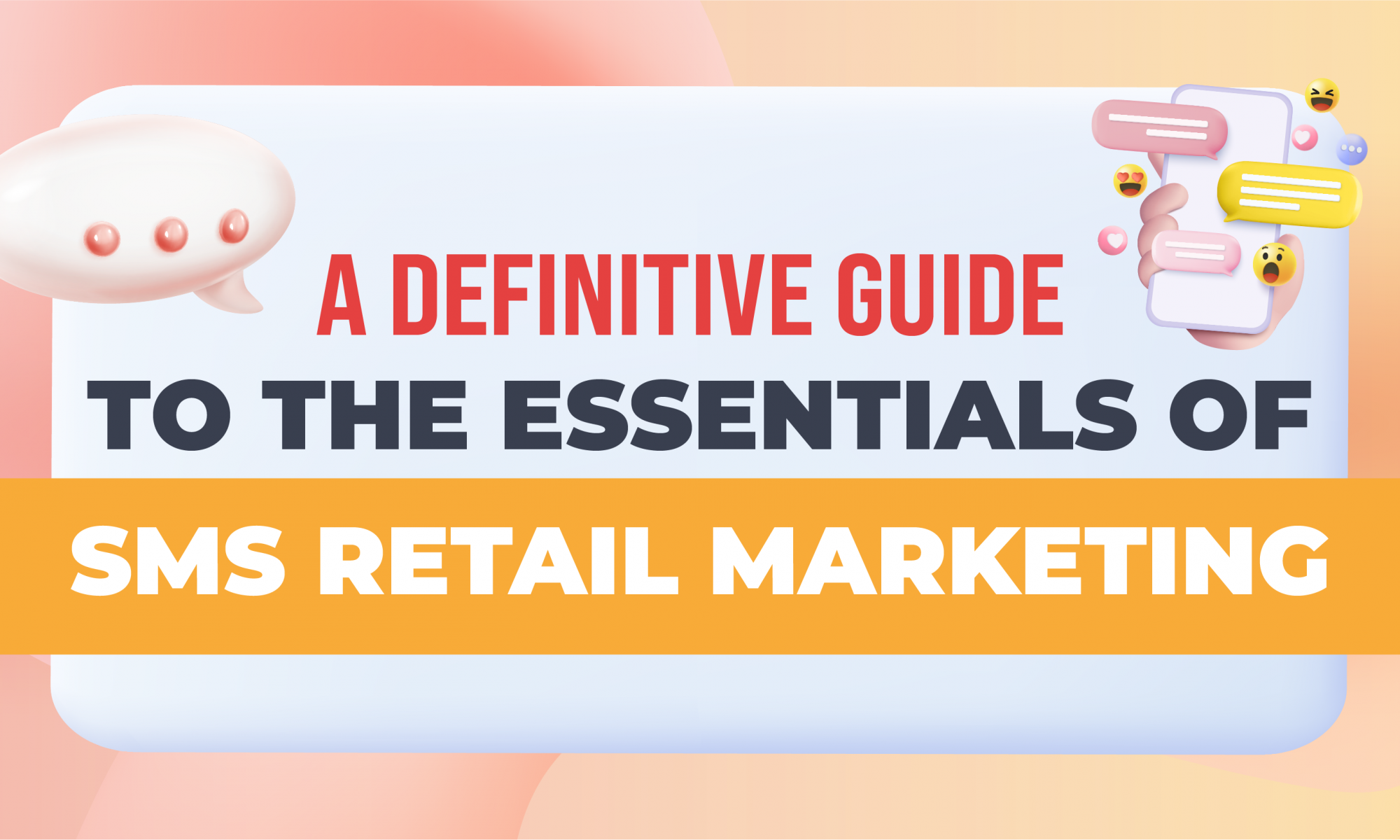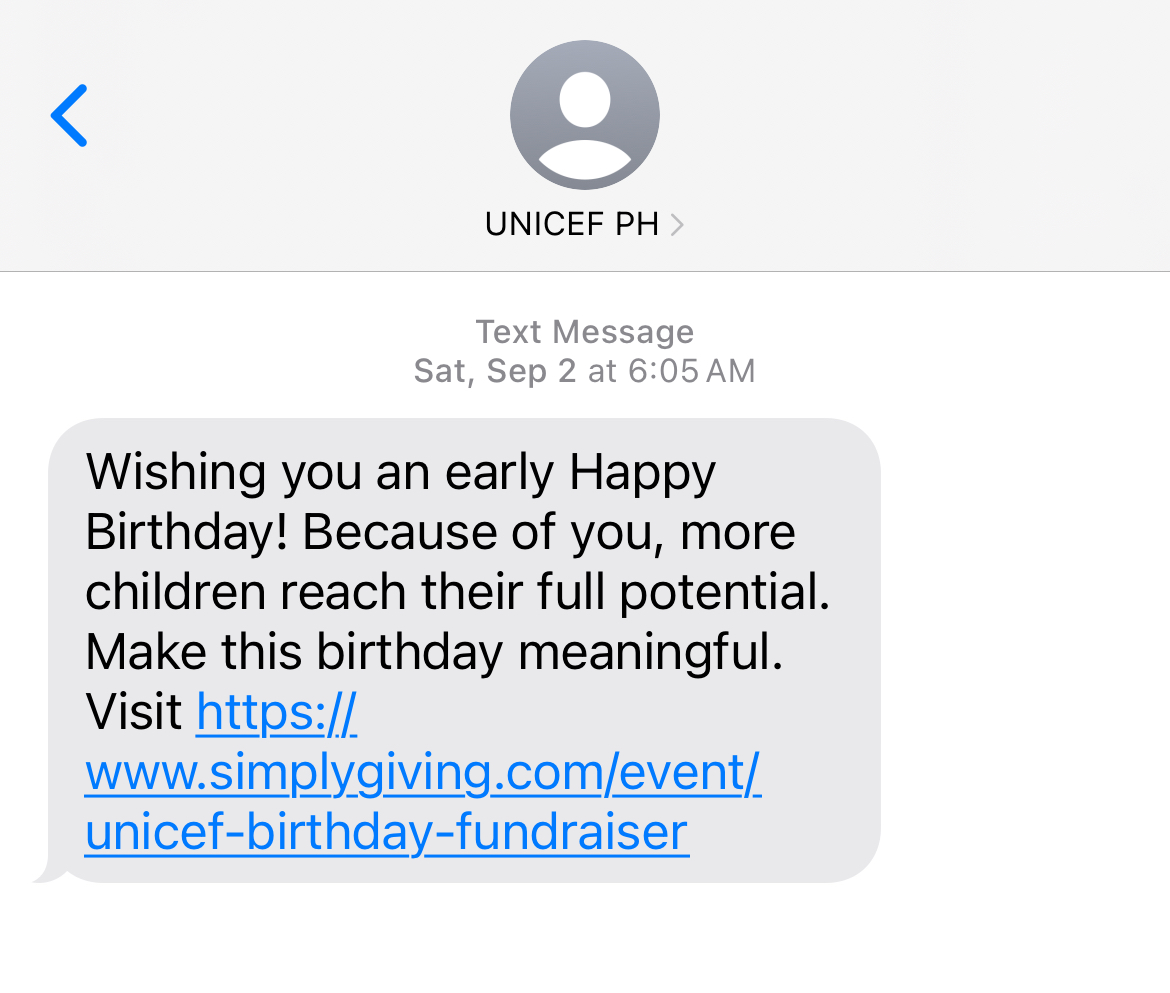The modern retail landscape is extremely competitive, demanding more than just a catchy slogan and a well-designed storefront. To cut through the noise and forge genuine connections, you need marketing strategies that resonate with your intended audience.
Among the many marketing channels available, SMS marketing stands out for retailers. In fact, a whopping 65% of the world’s population uses text messaging, and another 6 billion have phones that can receive them.
These numbers translate to immense potential for real-time customer engagement and increased sales.
From promoting exclusive offers to curating personalized shopping experiences, retail SMS marketing offers a wealth of possibilities. Yes, you can leverage this powerful tool to connect with customers and boost your bottom line.

What is SMS Retail Marketing?
SMS retail marketing is the strategic use of text messaging to deliver promotional content to a target audience. Through SMS, you can communicate with prospective and existing customers, share updates, and announce time-sensitive offers.
Retail SMS marketing allows you to engage with your audience at every stage of the sales funnel, from initial product discovery to purchase and delivery.
The Philippine government requires businesses to comply with the following SMS marketing laws:
- National Telecommunications Commission (NTC) Memorandum Circular No. 04-07-2009
This regulation prohibits sending unsolicited promotional SMS messages. You must obtain opt-in consent from recipients before including them in marketing campaigns.
- Republic Act No. 7394 (Consumer Act of the Philippines)
This law protects consumers from deceptive and unfair marketing practices. Your marketing messages should be clear, truthful, and not misleading.
- Republic Act No. 10173 (Data Privacy Act of 2012)
This act safeguards the privacy of personal information collected through SMS marketing. You must obtain consent for data collection, ensure data security, and provide a mechanism for customers to access and control their information.
7 Benefits of SMS Retail Marketing
In a modern society where the internet and mobile apps dominate, it’s tempting to overlook SMS as a marketing tool. Yet, as long as people have smartphones and SIM cards, it remains a profitable investment. Here are some key advantages of SMS retail marketing you should consider.
1. Offers straightforward communication on customers’ preferred medium
SMS effectively mitigates instances of crowded inboxes and cluttered social media feeds. Filipinos spend nearly a third of their day on their phones, making text messages a direct and guaranteed way to reach them. You can foster more personal connections with your brand via SMS.
2. Acts as a cost-effective marketing channel
Retail SMS marketing campaigns are generally more affordable than other marketing strategies. For instance, non-SMS services in the Philippines can cost over ₱100,000 per month or project. Meanwhile, sending an SMS to 10,000 people only costs ₱5,000.
SMS marketing can help you save money and get a high return on investment due to its effectiveness in reaching a larger audience.
3. Boosts customer engagement and acquisition
SMS marketing enables you to send targeted messages that resonate with your audience.
You can deliver special promotions, loyalty program updates, and exclusive offers directly to customers’ phones, keeping your brand top-of-mind and driving repeat business. Plus, you can offer sign-up incentives or discounts for first-time purchases to capture new leads.
4. Significantly increases sales opportunities
Timeliness is vital in retail. With SMS marketing, you can send real-time alerts about flash sales, abandoned cart reminders, and limited-time offers. These notifications create a sense of urgency that motivates customers to take action and complete purchases, significantly boosting your sales.
5. Interact with your target audience at each stage in the marketing or sales funnel
SMS retail marketing isn’t a one-size-fits-all approach, making it crucial to curate your messages for each segment carefully. With text marketing, you can tailor messages to connect with a customer in a particular stage of the buying cycle.
For example, you can welcome new subscribers with introductory offers. You can also send targeted messages to remind customers about products they browsed and provide after-sales support with order confirmations and shipping updates.
This multi-faceted approach keeps your brand relevant throughout the customer journey.
6. Seamlessly integrates with existing marketing tools
As a business, it is crucial to engage customers in every channel to ensure you stay at the top of their minds. Fortunately, many SMS marketing platforms integrate seamlessly with marketing software available to businesses today.
Combining SMS with other marketing channels can help you create a cohesive customer experience. One consolidated information hub allows you to streamline your campaigns, leverage customer data for personalization, and track results across channels.
7. Promotes personalized precision for targeted engagement
Consumers now expect personalization across all interactions, whether online, on mobile, or in person. Research shows that 71% of consumers want personalized interactions from companies, and 76% are unhappy when they don’t receive them.
Retail SMS marketing lets you leverage customer data to send highly personalized messages, including birthday discounts, product recommendations based on purchase history, or exclusive offers for VIP members.
This level of personalization shows customers you value them and increases the relevance of your messages, leading to higher engagement and conversion rates.
6 Best Practices for a Successful SMS Retail Marketing Campaign
Are you ready to start engaging customers through text? Take note of the following tips to ensure your retail SMS marketing efforts are effective.
1. Automate your process
Welcome messages, abandoned cart reminders, and order confirmations can take time and resources. One thing you can do is automate your SMS retail marketing process. It’ll help you manage your campaigns better and ensure timely delivery of texts without manual intervention.
For instance, you can set up an automated text to send immediately after a customer signs up for your SMS list, welcoming them and offering a new subscriber discount. This way, you can create a good impression and encourage your subscribers to anticipate future messages.
2. Map out when you send messages
Similar to posting on social media or sending an email, it’s crucial to know when you should text your customers. Ideally, you send SMS messages between 9:00 a.m. and 12:00 p.m. or between 5:00 p.m. and 9:00 p.m. on weekdays.
The morning slot catches people getting ready for work or school, while the evening one reaches those winding down.
As for specific days, the target is Tuesday through Friday. Fridays and Saturday mornings are effective for weekend promotions, while Sunday evenings are good for announcing the upcoming week’s deals.
3. Provide personalized offers and discount coupons
Generic messages are less likely to resonate with customers since they lack a sincere, personalized touch. Besides using SMS to announce product launches or special events, you can send targeted promotions based on past purchases, browsing history, or loyalty program data.
Say you’re a sportswear brand that recently launched a membership program. You can text new members a discount code they can use on their next purchase. It’s a great way to welcome them as a member and boost your sales simultaneously
4. Create targeted and hyper-personalized messages
Did you know that mentioning someone’s name in a conversation makes them feel seen and valued? That said, consider including the customer’s name, mentioning their upcoming birthday, or recalling their purchase history to personalize text messages further.
Suppose you want to build a solid customer base. You can offer discounts to customers who purchase on the month of their birthday. Then, you can text SMS subscribers about this exciting promo to encourage purchases, strengthen their loyalty, and increase your sales.
Who knows? It may also make you popular through word of mouth.
5. Incorporate rich messaging
Text-only messages may not immediately catch your subscribers’ attention. To stand out, consider using a rich messaging service (RCS), allowing you to include multimedia content in your messages, such as images, videos, and product carousels.
Popular external RCS apps include WhatsApp and Messenger.
This type of service creates a more visually engaging experience that can significantly improve click-through rates and conversions. A great example is an SMS with a picture of a new product launch and a link to purchase it directly from your website.
6. Capitalize on SMS data
SMS retail marketing isn’t just about messaging customers about products and promos. You must also track key metrics like open and click-through rates and opt-outs to know if your efforts are effective.
If a particular promo you sent only via text led to increased sales, it indicates strong interest from customers and may warrant further investment. On the other hand, if opt-out rates spike after sending a certain type of text, you may need to adjust your strategy so that it better aligns with customer preferences.
Ultimately, using SMS data saves you from committing costly mistakes and losing subscribers due to irrelevant messages.
Win in Business with Retail SMS Marketing
Owning and operating a retail business can be thrilling and challenging in today’s saturated market. That’s why effective marketing channels like SMS are essential to set yourself apart and attract loyal and active patrons.
In the smartphone age, SMS is a direct way to engage customers and grow your business. Integrating it into your retail marketing strategy is a smart long-term investment with significant returns.
Make the most of your SMS campaigns with Semaphore. We simplify the process by allowing you to send bulk SMS blasts with just a single line of code. With our comprehensive solutions, you can benefit from impactful SMS campaigns that engage your audience.
Explore our page to learn more about our data-driven SMS marketing solutions.